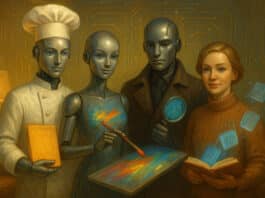The Supreme Court of India has directed all courts across the nation to switch over to Ubuntu 10.04 as their primary operating system. This decision from the apex court is seen as a bold move, as it earlier used the RHEL 5 (Red Hat Enterprise Linux) OS. The Supreme Court has also given all the courts customised Ubuntu Linux DVDs for installation.
Over 17,000 courts across the country were using RHEL 5 for the last four years. The e-committee of the Supreme Court of India has issued a circular for the “Guidelines for Roll-out and Installation of Ubuntu Linux for Indian Judiciary” [PDF] [Original Source]. The circular talks about the replication and installation of the Ubuntu Linux OS. The circular requires that an acknowledgement of the receipt and installation of the Ubuntu Linux DVD be given by judicial officers in a prescribed form.
A detailed video tutorial (note that it’s in OGG format — good times, I must add), and a PDF file containing 25 salient features of Ubuntu Linux have also been created and uploaded on the Supreme Court’s website.
The circular asks that all systems officers and systems assistants working under the eCourts project be instructed to download and watch the video, and understand the contents of the PDF file, so that they can provide support to judicial officers and the courts for the installation and use of Ubuntu Linux OS on laptops and desktops. The circular also mandates the immediate circulation of the “Ubuntu Installation & Features” video to all judicial officers, so that they can understand this before the DVD reaches them.
“The Ubuntu Linux OS can be installed by the judicial officers on their own also, as the installation process is very easy, intuitive and self-explanatory. In fact, it will be a welcome change, and a desired enablement of judicial officers, if they become self-reliant in this aspect also. It is only required of judicial officers that if they are installing Ubuntu Linux on their laptops by themselves, they should first download and watch the video. They must then take a backup of their data. Only then should they proceed with the installation,” mentions the circular.
<h2>Features of the Ubuntu Linux OS DVD</h2>
The customised install offers the following features to users: the ability to send and receive faxes, use 15 Indian languages and 48 layouts, recover deleted/lost data, run as a live (trial) DVD or recovery DVD for Windows/Linux, and install in a dual-boot configuration. The DVD also provides a talking dictionary (English-Hindi-Urdu), English text-to-speech, multimedia (audio/video) playback, drivers for printers/scanners, Web camera drivers, mail/chat/social networking clients, a typing tutor for English typing, a screen recorder, personal accounting, a Windows emulator (WINE), video tutorials and user guides, virtual OS support (VirtualBox), mobile broadband and 3G, network and printer sharing, thin-client support, and PDF tools.
It is installable on a pen-drive (4 GB+), is Bluetooth-enabled, features digital signatures, and includes backup software.
Free SMS channel for Ubuntu Linux tips
A free SMS channel has also been created for judicial officers, technical personnel and the members of the court’s staff, to increase awareness about Ubuntu’s features and functionality. A circular released in this regard says that it is a free Google SMS channel called “Ubuntu-Linux”. The objective is to send regular SMS messages with Ubuntu tips, tricks and information.
The circular says, “This channel can be subscribed to by sending the first subscription SMS to the Google mobile no. 9870807070. The delivery of regular SMS to the subscriber’s mobile is absolutely free. To subscribe to the Ubuntu-Linux SMS channel, users need to send the following SMS (in small or capital letters) to 9870807070: ‘ON UBUNTU-LINUX’. The channel can also be subscribed to via the Internet.”
| Community’s take on the move… |
 “It is a great initiative by the Central Government, and will be a great example for other departments and state governments regarding migrating to open source technologies. We of the Indian Linux Users Group-Chennai can provide our support to the courts around here. “The community can provide support on installation, apart from technical and training support for all Ubuntu users in the courts. We can conduct one-day workshops on using Ubuntu. We can also arrange for workshops in other parts of the country by connecting with various LUGs and commercial vendors. “I think Ubuntu 10.04 is very stable and simple to use. It lets beginners easily migrate from other operating systems. The availability of tons of applications from Ubuntu repositories (accessible via the Synaptic package manager) lets the user explore many possibilities in using a computer. Desktop animations, office applications, email clients, browsers, scientific applications, games, educational suites, multimedia authoring tools and other utilities are just some of the available software. Moreover, the Ubuntu community is very helpful in finding solutions for many problems. The availability of commercial support from Canonical adds more reliability for corporate desktops. “This move shows the Government of India’s interest in FOSS. It should be spread to all other states and departments. Apart from the cost of software, adaptation of FOSS will lead to low maintenance, freedom from vendor lock-in, access to tons of free open source applications, access to new devices, a highly secured environment, full support to all local languages, etc. The only hurdle may be resistance to the migration among new users. They have to relearn things like file-system architecture, installing applications and a few OpenOffice.org tricks. But this can be surmounted by proper training. In this case, they have been using Red Hat for the past four years, so it will be very easy for court staff members to migrate to Ubuntu. They will enjoy the stunning graphics, better performance and ease of operations. They can contact us for any kind of community support.” |
 “This is a very good move, a positive step in the right direction. The other government departments should take note of this, and should consider using Linux and Free Software as well. They need a good operating system that is inexpensive, has all the features they need, and that is easy to use. Ubuntu just happens to be the most popular distribution and the natural choice when it comes to people who have been using Windows for long. “The Ubuntu Desktop is not as enterprise-oriented as Red Hat is, and can be personalised according to any individual’s needs. And support for it is comparatively less expensive. Ubuntu delivers all the features that other enterprise operating systems offer, at a better bargain — and individuals might find it fun, easy to use, and not be intimidated by any fancy stuff. “Ubuntu provides good driver support. It is derived from Debian, which is known for its security. It provides good language support, a live CD mode, multimedia support, support for peripherals, and can do away with expensive anti-virus software. “The only disadvantage can be that some proprietary software that people may be familiar with, will not work with Linux, for example, Photoshop, CorelDraw, Illustrator, etc. If they have been using Microsoft Office 2007 or later, they would feel lost with OpenOffice.org or LibreOffice, because of the unfamiliar interface. So a little training might be required. “Since those in the Supreme Court have already been using Red Hat, as has been reported, the above points should not be a problem, except for maybe having to explain the few differences between Red Hat and Ubuntu. For example, Ubuntu uses ‘Software Centre’, which Red Hat does not have. And certain things are done differently. Each OS has its own idiosyncrasies.” |