My very limited experience has shown me that you do not need to provide any assistance to children when they are getting started with Sugar. You do not need to be able to teach a child the Sugar activities. Children just seem to know what to do — if the adults just leave them alone!
Applications in the Sugar environment are called activities. In this article, you will learn how to set up the Sugar desktop for the children around you from the perspective of a ‘normal’ Linux user.

Adding the Sugar desktop
One of the groups in the Fedora repository is the “Sugar Desktop Environment”. Hence, all you need to do is run:
yum groupinstall 'Sugar Desktop Environment'
This installs the core Sugar environment and a number of Sugar activities. There are a number of additional Sugar activities packaged as RPMs, the names of which are prefixed with sugar-. Since you may want to set up Sugar for children of various ages and let them decide what they like, it is useful to install these additional activities as well. This is easily accomplished with the following command:
yum install 'sugar-*'
Sugar activities are written in Python. Sugar-specific data and activities are installed in /usr/share/sugar. The activities are in the activities subdirectory. There will be a sugar.desktop file in /usr/share/xsessions, so that users can opt to run the Sugar desktop from the GDM login screen. You can also try Sugar using the sugar-emulator command, which will run the Sugar desktop in a Xephyr window.
A user’s runtime Sugar environment
The user’s configuration files, log files, and other runtime information of the Sugar environment is stored in the $HOME/.sugar directory. To diagnose any problem with an activity, check the log files in $HOME/.sugar/default/logs. These are recreated for each session, and do not grow large. On the other hand, you cannot view the log of a previous session.
There is a Log activity to view logs from within the Sugar environment, which may not be visible on the main screen (which shows you your favourite activities in a circle or a spiral). Selecting your favourite activities is quite simple. The ‘List View’ icon on the upper left of the first page shows you all the activities available, and lets you ‘star’ the preferred applications. As you can imagine, this is very useful, as at the start, you can customise the menu to show only the appropriate or useful activities to a child.
You are not restricted to activities packaged by Fedora. Many more activities are available on the Sugar Labs website and packaged as a XO file, which is just an archive or a bundle, as Sugar likes to call it. You can download a bundle and install it using the command sugar-install-bundle. Activities installed by a user are put in the $HOME/Activities directory, and thus available only to the user who installed them.
Some of my favourite activities
My favourite activity is Turtle, which is a visual implementation of Lego. It is great to build programs by plugging Lego-like blocks and watching the turtle move. A number of samples are included to show you what is possible.

The Espeak activity is fun. Hindi is one of the languages included in the text-to-speech engine. The voice is pretty robotic, but I am sure it is still a pretty good input for children to learn reasonably good pronunciation, particularly by slowing down the speed of the speech.

Typing Turtle is a useful way to improve your touch typing. Memorize makes memorisation painless and fun. Implode is a nice game for very young children; the objective is to get rid of groups of three or more blocks of the same colour. Pippy is a Python IDE with a number of examples, including sound and graphics, to help you learn programming in the Sugar environment.

TamTam activities related to sound and music appeal to me a lot. I would have loved music at school, had I been able to explore through such activities. These activities, though, are currently broken on Fedora 15, because of changes in csound; however, that should be resolved soon.
The best option is to explore what is available on the Sugar Labs website. Sugar versions of Gcompris — and even Blender! — available. The great thing about the Sugar Desktop Environment is that it takes very little additional effort to add it to the existing Fedora installation.
In case you prefer Ubuntu, you may check this wiki article. It gives you a chance to try fun stuff. You may even get addicted and create some activities for the children, who will love you for it.
Creating and extending an activity or migrating an application to a Sugar activity can be an excellent BE project. These projects would be achievable within the time constraints, and still be very useful!




















































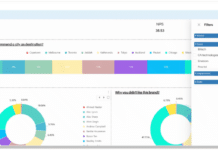
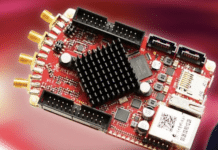

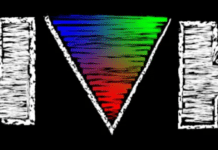
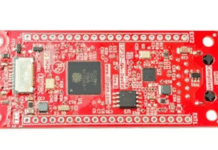
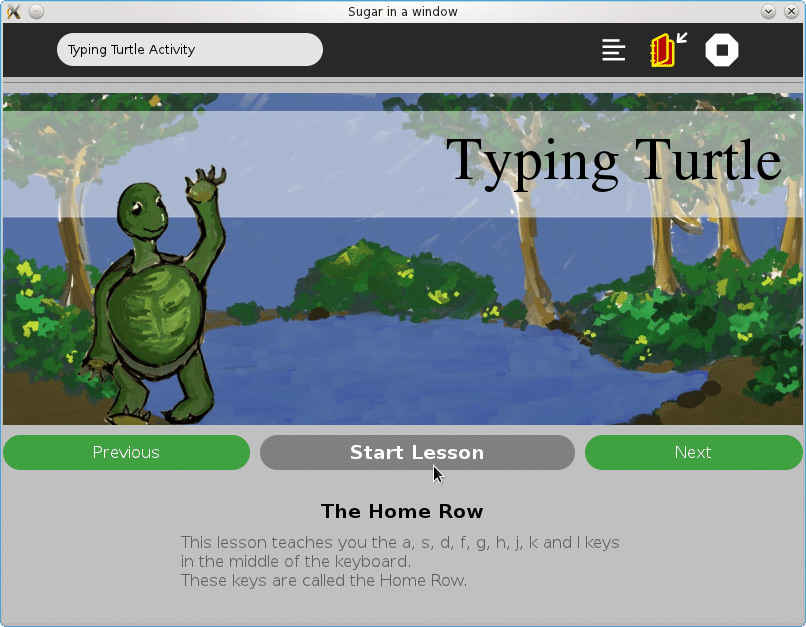














Thank you. Finally found a way to get Sugar to my Fedora! :D
Is Sugar still relevant? Im giving my 8yr old boy an old computer as a christmas present, and i was planning on installing stock fedora 19, and then making sugar the default DE, but during testing, it seems very basic and unintuitive to me, and i’m concerned that it will be a total flop for him. Compared to my Nexus pad with Android, I think he might be disappointed. He wished for an iPad, which I point blank refuse to give him for several reasons. I did however really like the ability to view the code of the different activities…a very smart move on the part of the developers.
As for being intuitive…Im having trouble seeing that. I see kids using iPads and Android and it really IS intuitive for them. But when I see Sugar, I’m very skeptical.
I like to think that Sugar interface is less distracting. It may appear a little awkward on the desktop monitors because of the larger size. However, the major attraction of
Sugar are the activities.