 The power of WordPress lies in its many plugins, which can greatly enhance its functionality. Understanding the plugin infrastructure and equipping your WordPress site with them, gives you an edge by getting a better ranking with search engines, and hence, the deserved attention. Ranking apart, plugins improve ones blogging experience tenfold. This article recommends plugins available only from the WordPress plugins repository, and that have been selected based on my personal usage.
The power of WordPress lies in its many plugins, which can greatly enhance its functionality. Understanding the plugin infrastructure and equipping your WordPress site with them, gives you an edge by getting a better ranking with search engines, and hence, the deserved attention. Ranking apart, plugins improve ones blogging experience tenfold. This article recommends plugins available only from the WordPress plugins repository, and that have been selected based on my personal usage.The plugins I recommend can be used directly with a compatible WordPress setup, or a similar plugin can be picked up from the WordPress plugin site. Naturally, you are required to have administrator privileges on a functioning WordPress setup.
Before we start, here are a couple of things to remember:
- Compatibility with your installed version of WordPress needs to be checked before installing plugins.
- Any critical data needs to be backed up before you install a plugin. You are solely responsible for any potential damage or loss to your personal data.
The list
Quick Cache
This plugin caches the pages of your site. Since WordPress is database-driven, on every request there are a bunch of connections to the database. Repeatedly querying the database for the same old content is an awful waste of processing power. Quick Cache serves the request from a cached copy of unchanged pages, and improves response time.
Configuration options let you tweak what to cache, and what not to. The minimum requirement is WordPress version 3.1. Grab it here.
Captcha
As per Wikipedia, Captcha stands for “Completely Automated Public Turing test to tell Computers and Humans Apart”. This plugin ensures that all comments on the site are entered by a human, by including a math puzzle on the page that a human brain must solve before entering the answer. This prevents spam bots from posting comments on the site. The minimum required is WordPress version 3.1. Grab it here.
Digg Digg
We definitely want to share information on our blogs through social media channels. This plugin adds that capability for various social media sites like Facebook, Twitter and Buzz. Users that click the enabled social media icon will be prompted to share the current blog on their social networking profiles. Various social media buttons can be enabled via the settings. The minimum required is WordPress version 2.3. Grab it here.
hitcounter
To count how many people have visited your blog, use this plugin. It stores and retrieves the count from a database and displays it on the blog. The WordPress version required is 2.3, or later. Grab it here.
Statpress Visitors
This is one of the most useful plugins for statistics, beyond those of “hitcounter”. Some of the details it collects includes information on visitors, robots from Google or other search engines; keywords in search engines; browser types and various other traffic to your site. It is highly customisable, with variables for various types of statistics. The minimum required is WordPress version 2.5. Grab it here.
TinyMCE Advanced
This plugin provides a WYSIWYG (What You See Is What You Get) editor with extended text-editing features that the standard WordPress editor may not have. The options let you drag and drop text-editing buttons to the toolbar above the editor area. The minimum requirement for this plugin is WordPress version 3.1. Grab it here.
Comment Rating Field Plugin
This plugin lets users rate the comments for a particular blog, through the use of “like” and “dislike” buttons. The most-liked comments are displayed accordingly. The rating is also displayed beside each comment. The plugin allows only one vote per IP address, and tries to prevent fraud. Various customisable options can be explored. The minimum requirement is WordPress version 2.3. Grab it here.
WordPress Automatic Online Backup
The best way to avoid losing your blog is to back it up online. A free online account at WordPressbackup.com provides you the necessary space; this plugin provides the necessary infrastructure to automate this process. Backups can be restored at any time. I recommend this plugin for all those who value their data. The minimum required is WordPress version 2.1. Grab it here.
PicasaWeb
If you need to upload pictures to your blog, the ideal way is to upload them to a cloud service like Google Picasa, and then display albums on your blog. The Google API is used to retrieve pictures from an album; plugin settings determine which album to display. The minimum requirement is WordPress version 2.7. Grab it here.
All-in-One SEO Pack
The best way to attract visitors to your blog is to make it visible to a search engine. This plugin does everything to optimise your blog in order to make it visible to a search engine and attract visitors. The minimum requirement is WordPress version 2.8. Grab it here.
Coding a new plugin
If you think the existing plugins do not meet your specific requirements, you can pretty much code your own. Read up all about it here.
Submitting to the community
If you think your new plugin offers generic functionality and can be used by many others, you can submit it to the WordPress community. After all, the huge database of WordPress plugins was built by millions of enthusiastic developers like you and me.




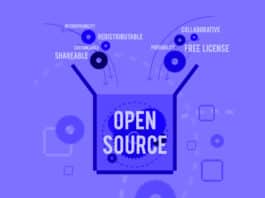
great set of plugins. Good to see, i already use a few
Very good article, I’ll surely try these plugins to enhance features of WordPress.