We laid our hands on all the three biggies—Ubuntu 9.10, Mandriva 2010 and openSUSE 11.2—and pitted them against each other. What followed was the battle of the century, as each distro pulled off one unique trick after another to stay on top of the game.
Ladies and gentlemen, behold, as we bring out the next generation of Linux-based operating systems, and try to find out which one has that little extra to make the cut as the best of the best!
The hardware
- Processor: AMD Phenom X3 8650 @ 2.3GHz
- Chipset: Nvidia MCP67 (nForce 630a)
- Graphics Processor: Nvidia GeForce 9400GT with 1GB of GDDR2 RAM
- RAM: 2GB of DDR2 800MHz Transcend JetRAM
- Hard Disk: Seagate Barracuda 320GB/Western Digital Caviar 160GB (hosts the OS)
- Screen: 15” TFT with a resolution of 1024×768
That’s a pretty respectable multimedia PC, except for the rather small screen size. However, it shouldn’t matter, because if the UI looks cluttered on my monitor, then the UI design is bad. Anyway, with the hardware specs behind us, it’s time to move on to the first distro of this review—Ubuntu 9.10.
Ubuntu 9.10—The Koala screams for attention
The Koala may have been the most publicised and talked about release of this month, something like the Linux 2.0 (a la the Web 2.0) for home users, aiming for a level of polish in its user interface hitherto unseen in the world of GNU/Linux. Apart from features like KMS and GRUB2, Mark Shuttleworth had considered ditching the yellow-brown colour palette for something new. Changes like ditching Pidgin for Empathy, which were rather radical at the time of the announcement, dismayed many Ubuntu fans.
Yet, Ubuntu has made it big. The user interface, though a bit loud in its shade of lemon yellow, is laudable (see Figure 1). It’s the same old GNOME though, and at version 2.28, a bit cleaner than the previous releases. In fact, I don’t know if it’s just me or it’s the Ubuntu customisations, but I did stumble a bit after the first boot into GNOME 2.28.
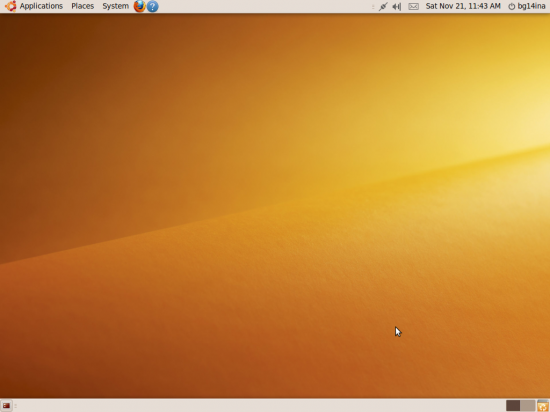
Continuing about the downside of Ubuntu 9.10, KMS and GRUB2 also came as big disappointments to me. Since I have an Nvidia GeForce card, KMS didn’t work at all (and sample this, an interview on Phronix says that Nvidia has no immediate plans to introduce KMS support into their drivers) and that, along with GRUB2, made for a very unpleasant boot indeed. It seems that the developers put so much effort into developing the KMS experience that they neglected the non-KMS sector. And considering that KMS is fully supported only on Intel chipsets, and a lion’s share of users use Nvidia and ATI cards, that’s a very bad decision indeed. Even Fedora was better than this.
Now for the good things… Empathy. Pidgin, heralded as the irreplaceable chat client in the world of both Linux and Windows, has finally met its match, and it seems our little bird flew away to the Empathetic competition. Empathy has come a long way since its introduction and is now a pleasure to use—and it’s certainly better than Pidgin, considering its support for rich chat features like voice and video.
The next unique offering is the Ubuntu Software Centre (Figure 2). Rather than use Synaptic by default for package management, it’s hidden away for the advanced users. For the layman, the Ubuntu Software Centre acts rather like an app store (except that there’s only free software here). Once you open it up, there’s a screen with lots of sections. Let’s say you want to install Amarok, which you know is an audio player. So you click on Sound And Video. From the listing, select Amarok. An arrow will appear in the selection, on the right side. Click on it. A mini-review of the software will appear, briefly describing it, along with a screenshot. Below it, there’s a button. Click on it to install. Simple, isn’t it?
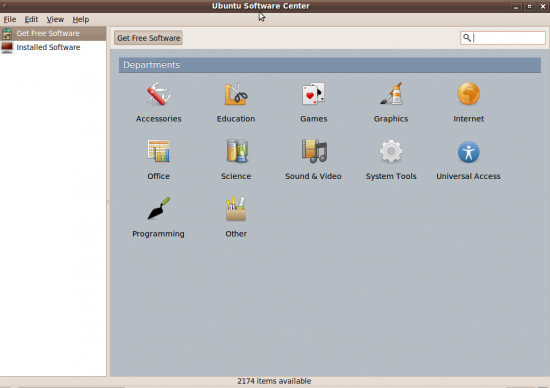
Ubuntu also holds the distinction of being the first distribution to pay attention to those finer details that differentiate the polish of, say, Mac OS X and Windows to the crudeness of Linux. Packing in more smooth transition effects, extra wallpapers, visual styles and fonts than ever, users are now spoilt for choice (but weren’t we before?) over how to make their system look. Coming to looks, Ubuntu has now adopted the Dust colour scheme in the Human theme, with Dark Chocolate Brown window borders and selections, and off-white panels and bars with a slight chocolate hue. Nice colour palette, but I’d rather stick with the Dust theme. There’s a new icon scheme as well, called Humanity, but I don’t know if it’s just with me but many icons don’t appear in the Places menu and none in the Systems menu. Apart from this, Humanity is another revolutionary icon theme with mind-blowing icons. Overall, it’s a pleasure to actually work in this distro.
Now it’s time for Kubuntu. At first glance, it’s the same boot from Jaunty, and the stock KDE 4.3.2 without any customisations (see Figure 3). But look again and it’s a whole new story. It’s KMS here too, but this time KMS is a lot more subtle and at least the boot on non-KMS machines looks as good, if not better, than in Jaunty. With KMS on VirtualBox, those transition effects and the flicker-free boot experience did wonders. Boot into KDE4, and the KDM theme just blows you away. Enter your login details and you’ll be looking at the prettiest stock KDE4 you have ever seen. And mind you, KDE looks best in its stock theme. Change the looks even a tiny bit and you’ll cause a major wardrobe malfunction (or fashion disaster, however you want to put it)!
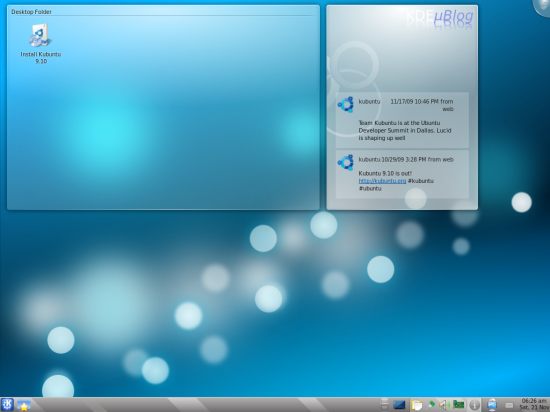
Kubuntu’s installer is another brilliant feature. A full screen image background modelled on the Air theme, with an installer wizard in the centre, guides you through the system installation.
I had a few complaints about Ubuntu, but have none for Kubuntu! None, except for font-rendering issues with OpenOffice.org, but I’m pretty sure that’s because of the fact that OOo is running under Qt. OOo never did like Qt!
OpenSUSE 11.2—The Wow starts now!
Remember January 30, 2007? With a troupe dancing in front of the Taj Mahal, Microsoft Corporation released Windows Vista worldwide on that day. The catch line for the OS? “The Wow Starts Now!”. Back then, the company was justified in saying so. But not any more. Enter openSUSE 11.2 and you are sure to get blown away! Let’s see what has been done…
KDE 4.3, to start with. Yes, the team has actually gone ahead and customised KDE4, and what a job it has done! The default Air theme has been used, with the thinner panel (this was what actually made me switch to KDE4 full time), and the thick obnoxious green has been replaced by a lighter moss shade (see Figure 4). In fact, the wallpaper is just the default Air wallpaper painted moss colour, with Air-like discs drawn over it. Wow!

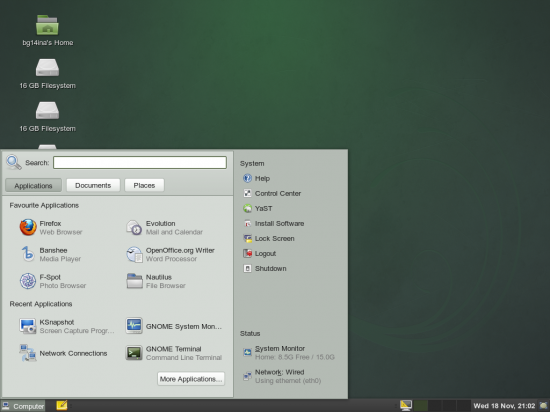
Frankly, GNOME 2.28 looks new (see Figure 5). The problem with Ubuntu was that you felt like you were using the same old GNOME. With openSUSE, GNOME doesn’t exactly feel like GNOME. It feels better. Everything, from the icon scheme, the dark taskbar, the wallpaper, and the single-panel design, to the custom launcher and the colour scheme, just gels together and creates one hell of a user experience. They call it Sonar. I say ‘Wow’. This is GNOME at its best.
The other stuff is SUSE-typical. No sub-pixel rendering support in freetype, Cairo and XFT makes fonts look ultra-ugly—the fix is mentioned later. No multimedia support by default—the fix is mentioned later.
On the software front, they seem to have done some homework. SocioNet now has a privileged place in the operating system, with Choqok and Gwibber, two new micro-blogging clients, of which the latter now supports Facebook. Kopete also now supports Facebook Chat (Oorah!) and new plasmoids are on the cards for Twitter, Identi.ca and openDesktop.
On the technical front, you can now use BtrFS as your root partition, since it now has a stable disk layout! Other than that, the new partitioner in the installer does improve usability a lot. Coming to YaST!, it seems to have stabilised a lot, and for the first time did not crash on my computer while installing openSUSE! Zypper can now download all packages before installing them, and GNOME has an updated Software Update application. And the new artwork stack is, again, Wow!
For netbookers, “…special attention has been paid to the netbook market, and new drivers will enable openSUSE to run better on a wider range of netbooks,” says the website. Cool, uh?
Just an aside: When you first install OS11.2, your desktop may be unresponsive and you may experience massive disk thrashing. (This happened on my computer.) This is caused due to an anomaly in Beagle Desktop Search. To fix it, just switch to the console via Ctrl-Alt-F2, log in as the root user and run ‘reboot’. Seriously, that fixes it.
Mandriva 2010.0—OMG! What’s this?
It’s a visual disaster—nothing has changed since the last release. Nothing at all! la Ora, the artwork stack of Mandriva (for… what, the last five decades?) has not changed and still shows the thick unbearable purple and blue colours. It’s a look that actually reminds you of the golden age of computers—the 90s.
Mandriva does not fall behind when it wants to use the latest and the greatest software (KDE 4.3) but can’t seem to resist making it behave like KDE1 either (no widgets, older style menu and panel, folder view and that obnoxious visual style—refer to Figure 6). So, ladies and gentlemen, what is the use of using KDE 4.3 if you are going to disable desktop widgets and fancy graphics anyway?

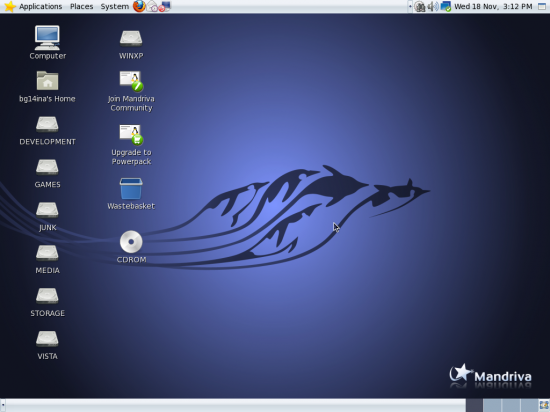
GNOME? Still the same desktop from the last four releases (Figure 7). No changes. Yet, it’s the latest version, 2.28. Wake up, Mandriva devs! I thought you guys were interested in modernisation when you helped K3b port to Qt4! Quoting the 2010 Reviewer’s Guide: “The big, obvious, can’t-get-away-from-it new feature for 2010 is obviously KDE4 as the default desktop…The point is, we think our implementation is probably the best among this cycle’s major distribution crop. So go ahead and compare it with Kubuntu, openSUSE and so on.” They can actually say that after making KDE4 look like goo?
Mandriva does still score though. It’s the only distro of the three to actually include support for patent-encumbered multimedia codecs, out-of-the-box. Mandriva’s Control Centre is another innovation that heavily tips the scale in its favour, and the large amount of software included on the DVD means you don’t need an Internet connection for anything except updates. Ditto for one gazillion games, and one quintillion software packages—everything from HPC clusters to mundane office suites and everything in between. Cool, huh? And surprise of surprises—Mandriva, by default, includes Google Gadgets For Linux (GGL) for GNOME users. What? Disable KDE’s widgets by default and give GNOME users GGL? Is this some sort of revenge?
Although GStreamer and Xine plug-ins are available on the DVD, playing a MP4 downloaded from YouTube in Totem on KDE4 (that’s the default) got stuck because an AAC codec could not be found. Rather than download free codecs or ask me for the DVD, Codeina insisted I purchase a set of licensed codecs from Fluendo, for 11 Euros. Strange!
Okay—review’s over. Time for a shoot-out.
The distro shootout
It’s time we pitted these distros against one another. They will be checked on the basis of their download package, install experience, included software (as installed on the discs as extras) and software versions, looks, multimedia support, package managers, configuration centres and customisations, besides unique features. There are no marks or points in each category; it’s just The Good, The Bad and The Ugly.
Criteria 1: The packages
Mandriva as usual comes on a gigantic 4.4GB DVD image, filled up to the brim with software. The inclusion of every possible software package imaginable means you won’t have to reach for your Internet connection in any but the most exotic of conditions. openSUSE is another DVD, albeit a bit smaller at 4.2 GB. It does not include as much software, but has something called ‘Installation From Images’—actual disk images in which patterns of software are pre-installed from the RPMs and don’t have to be installed manually—and this speeds up installs considerably. Ubuntu and Kubuntu are LiveCDs, each weighing in at 699 MB, and although the smallest download of the lot, it’s unusable without an Internet connection because additional software needs to be downloaded from the Net before you can work on the OS.
Judgement: Unjudgeable. All of them are unique. openSUSE has a good blend of software on DVD, Ubuntu has an uber-small download size, and Mandriva includes everything but the kitchen sink on the DVD. It’s your personal taste.
Criteria 2: Installation experience
In Ubuntu, the Ubiquity installer seems to improve drastically, release by release. Apart from being more stable, it now has even more polish. A slideshow during the set-up phase (Figure 8) actually enlightens us about the practical features of the operating system rather than brag about how this particular OS is the best of the lot (as openSUSE does) or advertise other products by the company (as Mandriva does). Out at the Kubuntu stable, the installer is one H-U-G-E surprise, with such a completely redesigned minimalist yet pretty UI (Figure 9) that you’ll actually want to stare at it rather than do anything on it. I personally think this actually compares with the likes of the Windows 7 installer.
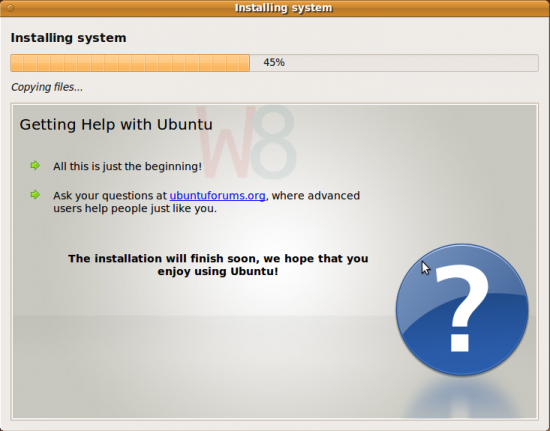
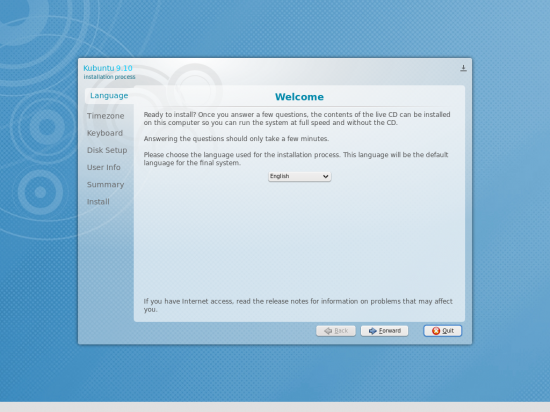
Over at Mandriva’s stable, it’s again the kitchen sink installer, and this time they haven’t even changed the UI colours or theme (Figure 10). As a result, like the rest of the system, this looks ugly. There is a lot to configure in the installer, including installing everything minus the server tools, LXDE and XFCE, and about 30 MB worth of updates; so it took more than an hour to complete. Sure, if you choose to install only KDE4 and no updates, you can finish it in 15 minutes. But anything more and you are done for.
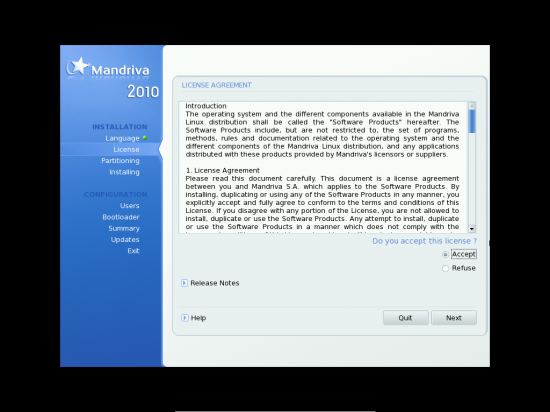

openSUSE is a very pleasant experience. The installer is darn pretty (Figure 11) and does as much as the Mandriva installer can do, but in a much better and more understandable way. The layout of the installer—presenting the installer pages as rich pages rather than dialog boxes—radiates charm. The ‘Installation From Images’ feature speeds up installation. And if the installer finds an Internet connection during installation, it automatically installs Adobe Flash and Microsoft TTF fonts. It can’t install the codecs, though, because those stay in the third-party Packman and VLC Repos. It’s one of the best-designed professional installers I have ever seen.
- The Good: openSUSE 11.2, Kubuntu 9.10
- The Bad: Ubuntu 9.10
- The Ugly: Mandriva 2010. And it really is ugly
Criteria 3: Software
Mandriva fans rejoice! I have nothing more to say. Want KDE4? GNOME? LXDE? XFCE? Games? Servers? HPC Clusters? Databases? Three office suites? All it took me was 10 minutes to download the Nvidia drivers, and I was playing Battle For Wesnoth on Mandriva before I knew what I was doing.
All three have Kernel 2.6.31, so I can’t pull anything here.
- The Good: Mandriva 2010
- The Bad: openSUSE 11.2
- The Ugly: Ubuntu 9.10
Criteria 4: Looks, GNOME and KDE4 implementations
Does it even look like openSUSE has any competition here? Had they included the sub-pixel rendering patches for freetype, XFT and Cairo, openSUSE with its lime green KDE4 (Figure 4) and dark suede green GNOME (Figure 5 and Figure 12) would have scored a perfect 10 in the looks department. Even without them, nobody comes even close. This has the best KDE4 implementation around.
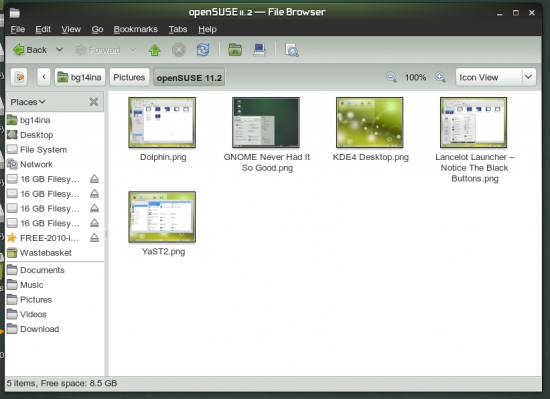
Ubuntu hasn’t let go of the old GNOME that paints the whole town yellow (Figure 1). Brown and yellow have now been used for too long, and that bright yellow wallpaper gets on your nerves. However, I’ve got to admit, they have the best GNOME implementation around. That sounds contradictory? Well, looks are not everything; what counts is how integrated the DE is with the rest of the system and vice versa. If you want GNOME, nothing else will do. Kubuntu is a refreshing surprise though, and it’s not just KDE4 that looks good (Figure 3); Kubuntu has perfected the desktop layout, text and panel sizes and text anti-aliasing—the results are awesome.
Mandriva makes me angry. And I’m sure many Mandriva users will be, after checking out its hideous looks. I’ll forgive you if you spread the news that Mandriva uses KDE1 as its default UI (Figure 6). I’ll forgive you if you think this release was made in 1989. On the upside, the Mandriva developers have worked on KDE’s Semantic Desktop (the Nepomuk-Strigi combo) feature and, unlike the other two, it’s enabled and integrated out-of-the-box. Although I’m still not used to the idea, you can have a better understanding of its capabilities at here.
- The Good: openSUSE 11.2
- The Bad: (K)Ubuntu 9.10
- The Ugly: Mandriva 2010
Criteria 5: Multimedia support and other proprietary stuff
Let’s start with Ubuntu 9.10. The only codecs that it comes with are Ogg Vorbis and Theora. However, installing additional ones is a breeze. Once you play any unsupported file (such as MP3) in Totem or Rhythmbox, a dialogue box pops up and installs all the GStreamer codecs. Flash, however, needs to be installed manually. Over at Kubuntu’s stable, it’s much better, as Kubuntu automatically installs all the codecs, including Flash, the moment it detects a working Internet connection. So one doesn’t really feel that any codecs are missing! Way to go!
Coming to openSUSE 11.2, even this guy comes with only the Ogg codecs. However, no automated installation procedures exist. What you need to do is get into YaST!, open the Software Repositories module and hit Add. In the next screen, select Community Repositories and enable VideoLan and Packman repos. Finish up the wizard and the Software Repositories module, and close YaST!. Open a terminal, and run the following command as root: zypper dup. You are good to go.
And at Mandriva’s stable, everything is included, except very exotic stuff like Dirac and AAC. You can just head to Mandriva’s Control Centre and then to the Package Manager; then search for gst, and enable everything. You are covered—mostly! Add the PLF repos (from easyurpmi.zarb.org), open a terminal and execute urpmi --auto-select. This will replace the somewhat restricted codecs with the fully-liberated ones—thanks to the Penguin Liberation Front ;-)
Coming to proprietary graphics drivers, over at Mandriva, this is one no-brainer to install. Head to MCC, and then to X configuration. Don’t change anything; just keep hitting ‘Next’. Just before the summary screen, MCC will inform you that proprietary drivers that perform better are available, and if you would like to use them, hit ‘Yes’, and they are installed. Log out and back in, and it’s done.
In (K)Ubuntu, the Jockey applet starts up on the first boot, showing a list of hardware that need proprietary drivers (it included only Nvidia G96 (9400GT) in my case)—refer to Figure 13. Select a driver version, hit ‘Activate’, and reboot. (You don’t really need to reboot; open a terminal, run sudo modprobe nvidia, log out and back in to X, and you are done.) Simple.
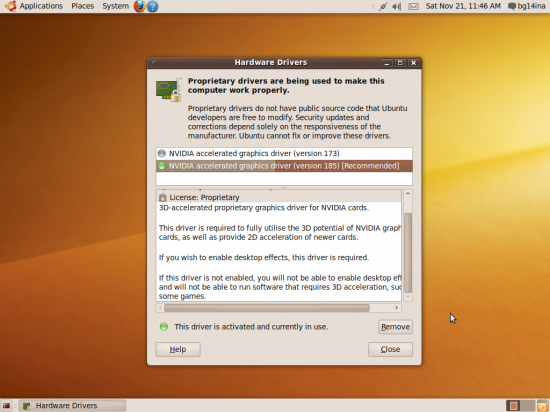
And in openSUSE, you need a Web browser. Head to http://en.opensuse.org/NVIDIA or http://en.opensuse.org/ATI and then use the one-click feature to install the driver. Simple again!
- The Good: Mandriva 2010
- The Bad: (K)Ubuntu 9.10
- The Ugly: openSUSE 11.2
Criteria 6: Package manager
Ubuntu uses DEB packages, while Mandriva and openSUSE use RPM. For those not familiar with these terms, DEB is an unparalleled package management system that just has no match. Need I say more?
Yes. Between the two, I found zypper easier to use compared to urpmi, as the former’s options to install and remove packages are similar to that of apt-get. Besides, Zypper includes an option to download all RPMs before installing them. However, it’s not enabled by default, and you must edit the /etc/zypp/zypp.conf file and add the following line under the relevant section:
commit.downloadMode=DownloadInAdvance
That should do the trick!
- The (very) Good: (K)Ubuntu 9.10
- The Bad: openSUSE 11.2
- The Ugly: Mandriva 2010
Criteria 7: Config centres
Mandriva has something called the Mandriva Control Centre (Figure 14). Windows users, who have Control Panel, will finally say Linux has a match in the Control Centre department. From MCC, one can administer every aspect of the system, including, but not limited to, adding/removing software, administering hardware, networks, printing, the boot process, user accounts, the look and feel, and a lot more. And it’s neatly categorised with a very slick UI.
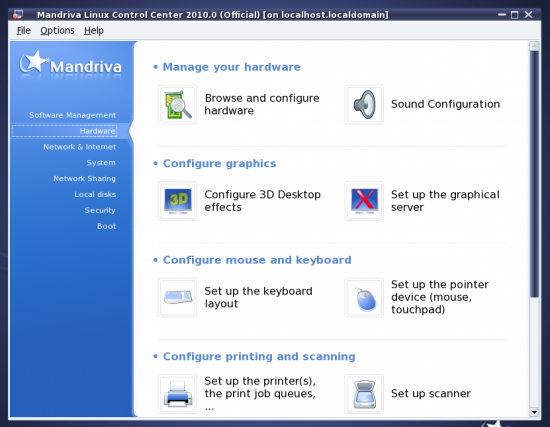
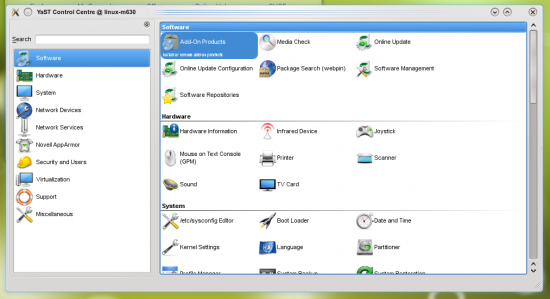
OpenSUSE, on the other hand, has YaST!, or Yet Another Setup Tool! (it has an exclamation mark at the end). As you can see in Figure 15, this one is also cleverly designed and a bit more powerful than MCC. However, this is at the cost of user friendliness.
Oh, and Ubuntu and its brothers have no configuration centres at all.
- The Good: Mandriva 2010
- The Bad: openSUSE 11.2
- The Ugly: (K)Ubuntu 9.10
Criteria 8: Customisation, unique features, the ‘X’ factor, and our beloved bugs
Let’s start with dialogue boxes. In openSUSE, applications like Firefox, OpenOffice.Org and others like Thunderbird use KDE4 and GNOME dialogue boxes for Save/Open dialogues based on the DE they are running under. This happens in Ubuntu as well, but not in Mandriva.
openSUSE, as usual, seems to be housing some bizarre bugs. While running under KDE4, OpenOffice.org apps seemed to have no Status Bar; however, randomly clicking in that area did make indicators like INSRT/OVR appear. And back when I first installed and started openSUSE, it froze up for no reason at all. Switching to a text console and running top seemed to suggest that Beagle Desktop Search was using up a lot of processing resources. The HDD data activity indicator on my chassis was lit up like a Christmas tree. Killing the process made no difference at all, and then I ended up rebooting the PC, and everything was fine again. Mind though, this was RC2; I actually installed RC2 and then updated to finally using a DVD. It may have been fixed (though the Beagle package was not updated). Also, with openSUSE I could not manually mount the ECryptFS’ed home from my Ubuntu; it gave me quite interesting filenames.
And Mandriva comes up with a bug now! Every 15 seconds or so, a notification comes up, saying “Linux.local is connecting on the 5353 service”. It gets royally annoying. Tracking it down, I discovered that UDP port 5353 is used for multicast DNS (mDNS). I asked the Mandriva fan at LFY (who knows its internals more than he knows his own ;-)) what mDNS was all about, and he pointed me towards Avahi. Disabling it fixed the problem.
Get to networking and Mandriva comes up with one slick feature. Mandriva includes support for something called Network Profiles—refer to Figure 16. Let’s suppose you use a wired network at home, Wi-Fi with a corporate proxy at office, and a public profile with full firewall, DHCP and no network daemons in public places. With Network Profiles (accessible from MCC–>Network), you can create profiles of network settings, say one with static IP and no proxies for your home ADSL router; one with DHCP over Wi-Fi, and a corporate proxy for the office; one with maximum security for public places like airports, and then switch between them at will. Pretty nifty, because at home it saves the overhead of a DHCP request. At the office it makes sure all the proxies and DHCP stuff work homogeneously all over the system, and in public places it maintains some sanitised security. Cool eh?
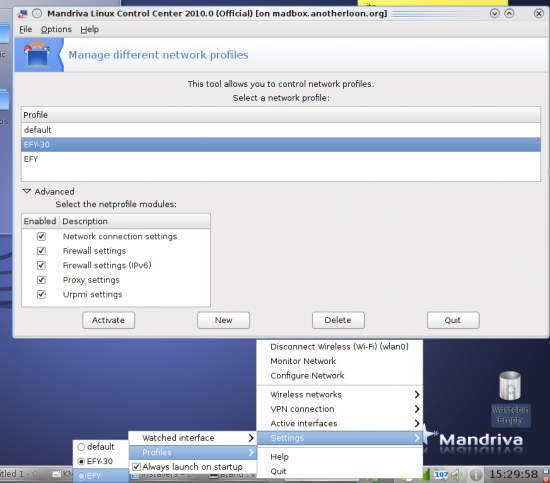
While we are at networking, openSUSE automatically detects if you are using a laptop or a desktop, and then uses the ifconfig on desktops (because they are mostly static) and NetworkManager on laptops. Ubuntu uses NetworkManager as the one-size-fits-all tool. While it works, there are dynamic configuration overheads.
- The Good: Mandriva 2010
- The Bad: openSUSE 11.2
- The Ugly: (K)Ubuntu 9.10
- Mandriva’s drawbacks: ugly looks, occasional unresponsiveness, and the 5353 thing, plus trying to make KDE4 look like KDE3 on the outer surface.
- GRUB2 included with Ubuntu and Kubuntu makes them un-chainloadable from the Windows boot manager, and can be booted from GRUB legacy — but this needs a flabbergasting GRUB.CONF.
- openSUSE 11.2 includes an old KDE4: 4.3.1, while the others include 4.3.2. No updates are available. Even with Amarok, its version 2.1.1, not 2.2—you’ll need to pull the latest from the KDE Backports repo, manually.
- Anti-aliased fonts need to be enabled manually via KDE system settings or Configure Desktop in GNOME, in openSUSE 11.2. Or else they look U-G-L-Y. And the fix is per-user only; KDM and YaST! running as root still display Monochrome fonts.
- A stupid boot experience for non-KMS Ubuntu users—randomly, the entire boot happened in text mode.
- Some encrypted home features in Ubuntu cannot be mounted in any other operating system—specifically, openSUSE and Mandriva. It did work in Sabayon Five Oh.
Overall
openSUSE 11.2 left the best impression. Its absolutely killer looks, slick integration, superb tools and really good repository and package count makes it THE choice for all but novices or very finicky Linux users out there, Netbookers apart.
Ubuntu and brother Kubuntu are cool and minimalist. Perfect for people who want DEBs at all costs and want the system customised exactly their way. The light and minimalist nature of the system means it’s a perfect choice for netbookers and low-end laptops. However, with only a frighteningly low 5 per cent of all Ubuntu users reporting that they had a flawless install (95 per cent said they had serious problems), it does put Ubuntu in a spot. Coupled with the emphasis on KMS and the resulting neglect of non-KMS users, this makes it to the second spot.
And staggeringly far behind, with its scary looks, its occasional unresponsiveness, a bloated software base and a very inconvenient installer, Mandriva makes it to the third spot. Only for switchovers from Windows (they’ll love Mandy) and novice Linux users. Real men use openSUSE 11.2!
- The Good: openSUSE 11.2
- The Bad: (K)Ubuntu 9.10
- The Ugly: Mandriva 2010












































































With Ubuntu installation you say that 95% had problems, I personally find this hard to accept as I have done five installations/upgrades (Karmic 64bit) here and no issues at all. This includes a blend of older and newer hardware on both desktops and laptops. Just my two cents worth!
An interesting read though, in my case I prefer a small iso download and then add to it what I need which still works out to have a smaller download overall that a 4Gb iso file.
I would like to try both of Suse and Mandriva but the filesize alone is a real put off. I am cautious to use my bandwidth when I have had nothing but issues with both of them with previous versions
Great job. Very well writen I must say. You only made a couple of comments I want to reply to. 1 – Mandriva setting up kde4 to look and act more like Kde3 isnt such a horrible choice as you made it out to be. Many people myself included actually prefered Kde3 to kde4 and as Kde3 has reached the end of its support modifying kde4 to work like Kde3 probably pleased a lot of people. 2 – Deb are no better than Rpm packages. True in the late 90s Rpm had some dependancy issues but that is way in the past. This Deb vs Rpm kind of reminds me of the old mac commercials they ran till around 2005 with the blue screen of death even though that was a windows98 issue and didnt really exist in xp which had been out since 2001. In other words live in the present not in the past.
The “Mandriva One” live CD is one CD. It also contains many drivers and codecs. Works straight out of the box for most cases and with a choice of KDE or Gnome available.
HTH
Syd Hancock
FWIW: I occasionally run Vista, and guess what's still in there: yes, the ominous BSoD…
I do prefer Mandriva UI for KDE.
I'm using Mandriva at work on 75 workstations and 5 laptop, and this allow me to make the trasnition from KDE3 ( in mandriva 2009 ) to kde 4 ( in mandriva 2010 ) as smooth as possible.
adding a plasmoïd is as easy as doing a right click on the desktop, so no issue for me. I noticed that users do prefer the default desktop view ( as done by mandriva ) instead of the folder view which disturbe them.
I do agree concerning the ugly look of rpmdrake.
Concerning the 5353 bug, you don't need to disable avahi ( even if i found it useless ). You shoudl told the Mandriva firewall to not monitor access to this port, and you're done.
OpenSUSE offers two liveCD, one for KDE and one for GNOME. They are complete systems, also installable. http://software.opensuse.org/112/en
Re. your closing line: Real men use Arch or Slackware.
Ubuntu 9.10 has too many bugs. i think they didn't test it on different hardwares. My configuration is amd athlon 3000+ with gigabyte motherboard+nVidia Geforce 6100 graphics card. but the newer version couldn't install as the installer not detecting my HDD. also for many years,they treat my computer as a poor one as i couldn't increase the resolution to normal(1024*768) from 640*480 or 800*600!
also they should find a way so that everyone who don't have internet connection could fetch essential packages such as media player codecs, plugins for the disk writer,other utilities etc easily. i found almost 90% refuses it due to lack of these plugins.Also,for more than one year,I'm trying to get a DIAL-UP MODEM DRIVER!
I admit that you took your time and efforts to compile this review. But as some of the others I also find some weird differences between your single reviews and your conclusion.
1. in the “Software” department you put Mandriva on top because of the rich supply of software – in the shootout conclusion you use this as a negative point by saying “it's bloated software base”.
2. In the installer section tell us about the old-fashioned look, while in the management area you praise the “slick gui” of the Mandriva control center, which has the same look as the installer!
In the end I also agree with others that your main focus is on something which the user can change with a couple of clicks: the looks. You prefer deb before rpm, this is like Vi vs. Emacs, an almost religious war with no winner. Cut those 2 points and count again.
About the 95% problem part, even I have never faced a problem in my entire stint with Ubuntu other than a Partition Table corruption with Hardy Heron. That too was fixed in seconds by testdisk. The 95% is straight off public reports. You may Google for it.
See, KDE looks and DEBs v/s RPMs are all a personal preference. The majority would want KDE4 looking modern and would prefer Apt-Get due to its speed and simplicity. “apt-get update” is better than “yum makecache all”, from a simplicity point of view. But yes, there are many people like you who prefer KDE3 because they are so used to it, and RPMs because in the inside they are actually more robust than DEBs.
The conclusion is based on the all-round performance. Just because someone got the top in the highest number of criterias does not mean its the overall top. A distro may have no first places at all, but because of its consistent performance it makes it to the top in the end.
[…] is a new comparison which was labeled “The Ultimate Distro Showdown”. Important distributions like Fedora […]
Those who are criticizing ubuntu for a lack of “out of the box” support, i suggest trying out linux mint. Its not ” ubuntu done right” as some people will like to point out.but it gives you lots of things peinstalled so you dont have to go searching. If you can keep up with its release schedule( which is 3 months behind ubuntu), its really worth a try. particularly for GNOME fanboys like me.
You're Very Funny (re: About Boudhayan Gupta). I don't know if your weblogs show the exact profile of users that access your blog (i.e. the browser identifier data), so if it doesn't: I'm running opensuse 11.2. I've definitely had the same experience as you wrt to Ubuntu's installation being unstable (and I have very generic hardware, i.e. intel centrino, intel GMA, dual core 64bit with Phoenix BIOS; i.e. a totally standard motherboard) and I cannot for the life of me understand the popularity of that distro nor the attraction to the horrible ugly brown color scheme they use (although come to think of it, opensuse's 11.2 default green-gooseshit login screen and desktop background color is pretty awful too). The thing that really blows me away is how can people live with Ubuntu's disgusting Gnome interface with it's cartoonish icon set. Anyway, that's not why I'm here to comment; Keep in mind that while opensuse might be very easy to install, with a superior install application than other major distros, the release itself tends to be less stable than the other distros (during the 1st 3-4 months after release). The opensuse release folks tend to less testing and burning in and tend to push the envelope too aggressively (especially when it comes to KDE4) than other mainstream newbie distros and that leads to serious instabilities in the running releases, whereas Ubuntu's devel's seems to value stability more and therefore do fewer and more conservative releases.
I want to add a correction regarding “Criteria 7: Config centres” of page 4: Ubuntu actually has a “Config centre.” The Ubuntu menu — the bar that contains the logo — can be edited from a right-click menu to make the default “Preferences / Administration” into “Control Center.”
right-click > “Edit Menus” > goto: sidebar (“Menus:”) >select: “System” > goto: center (“Items:”) > uncheck: “Preferences” & “Administration” > check: “Control Center”
Social comments and analytics for this post…
This post was mentioned on Identica by schestowitz: ‘Ultimate’ Comparison of #GNU #Linux Distributions for Desktop *http://ur1.ca/j38k…
I have been using OpenSuSe for more than 5 years now. What I found the best in “OpenSuSe” is its look………its user-friendly activities.
I will not like to get indulge in any comparison between OpenSuSe with other Distros because I know that (inside stuff is same everywhere) its just the outer look that people are carried out with.
To all new comers in Linux, I strongly recommend OpenSuSe.
Believe me……….it rocks..
DBS.
> To all new comers in Linux, I strongly recommend OpenSuSe.
To all new comers in Linux I strongly recommend $DISTROLIST_DW and then chose what suits your individual needs/taste/likings.
Ok, now we know the good the best and the ugly :)
It seems that the Best is called fedora
Well, way to critique! I had no errors with either of my Karmic setups, and their extremely low footprint was ideal for a system with 364 MiB of RAM and an ancient Intel P3 Coppermine! The implementation of the parts was amazing, and I was quite impressed with how the managers were so effective.
In regards to your comment about the non-cohesive settings, Kubuntu addresses this well with its “System Settings,” which, impressively enough, carries its weight over to Gnome on the Gnome desktop when the KDE implementation is added on to the standard Ubuntu disc.
Ubuntu help files were very complete, useful for novices, and their network and samba implementations worked with nearly all of the apps in the Ubuntu repositories, which ARE well set-up, especially if you hit the add/remove applications instead of the ubuntu software center. Ubuntu Software Center is the biggest “bug” of the entire setup, which you failed to mention. Oh well. Not your fault, as nobody’s perfect. I needed a reason to try OpenSuSe anyway.
Balanced report. Tried Ubuntu, Mandriva and OpenSUSE and found OpenSUSE to be way more user friendly and have a much better GUI and fig tools. The installer is also better. Overall, your article confirms my own experience. I am in the process of switching from Ubuntu to OpenSUSE.
Hey, I thot OPEN SOOz was cool but once I tried to update it to the next version … I had problems
I tried UBUNTU and it is a dream to update to the next version.. do not even have to leave the program… smooth baby… painless… I luv it…
You can have OPEN soooozeee… it has some nice features…
New people get UBUNTU.. it rocks like nothing else… DJ out…
I have tried many linux OSs, but finally i found Mandriva 2010 is the most easy to install and adopt. However you can also try OpenSuse and Fedora.
I ‘ve been using ubuntu from the past few months and I tried open suse and fedora too(dual or triple boot with window 7) and with my little experience I recommend ubuntu 10.04(latest released just on 29April) for all new users coming to the linux world.
95% of Ubuntu noobs had issues with install, yet Ubuntu rules the distro watch list for eons, if you combine MINT, its overwhelming to say the least, where is SuSE, lowly 4th below Fedora. That explains it all.
Indeed, real men use Arch Linux.
I have been using OpenSUSE; it is easy to use for the most part and they have streamlined installations for a lot of software. I have not heard anyone mention this but if you are looking for a smaller initial install size, my OpenSUSE *CD* is only like 700 MB. In fact, that was one reason I tried it since my old PC didn’t have a DVD burner. I have had *some* functionality issues, but relatively few, and FAR less than any Windows user has. My multimedia laptop has tons of weird propitiatory drivers and I was *shocked* when OpenSUSE was able to install ALL of them without me doing anything! Startup and shutdown are fast and I like the look and feel of the KDE desktop.
One annoying thing is that your first choice when you click on a file in a dialog window gets automatically selected which makes it harder to go through and find a certain file (like when you are uploading something) but once you’re used to it, it’s not that big of a deal. OS updates pop up automatically and install themselves. I did have some major functionality problems with media editing software such as Kdenlive. I’m not quite sure why at the moment. There is also some Microsoft video codec I come across now and then which I don’t have but I’m sure it is probably out there somewhere if I would look for it.
I dnloaded Open Suse, Mandriva, Ubuntu, and Debian all iso’s and burned them to CD or DVD as necessary. There were problems with the install with Suse, Ubuntu, and Debian. Mandriva was the
only distro to install with No Problem at all, and everything worked out of the box including MP3 play and DVD play. I rate Mandriva as #1 and Suse as #2. The others still need Work!
Looks in Mandriva can be changed with only a few mouse clicks. I would rather have a distro that has been tested under all the gui and made very stable, useful, and everything works after install.
I don’t like to go hunting for codecs or anything else unless it’s something exotic that I want. I hate
spending a lot of time in a console as SU trying to fix something that shouldn’t have been wrong
to start with. Keep Up The Good Work Mandriva!!
My system: Asus p4c900 mainboard, 2 x 120gb sata drives, 2 x optical drives, floppy, 2gb ram, ATI 4670 HD video card on AGP. High speed cable modem.
I really like OpenSUSE. It comes with fully packaged ISO. Ubuntu, you need to always depend on Internet. Also programming stuffs are quite difficult to install
[…] here to read the rest: The Ultimate Distro Showdown: Ubuntu 9.10 vs openSUSE 11.2 vs … This entry was posted in 10, 11, 11.2, 2010, 9.10, after, again, all, and, battle, Distro, hat, […]
[…] The Ultimate Distro Showdown: Ubuntu 9.10 vs openSUSE 11.2 vs … In category: Mandriva, SuSE, Ubuntu, ZprávyTags:Mandriva , suse , […]