It’s again that time of the year when a new version of Ubuntu is released. And like clockwork precision, the latest version of Ubuntu 9.10 “Karmic Koala” is out. This is the 11th release of Ubuntu and the maturity of the project and distribution is clearly visible. I have been using Ubuntu for the past 5 releases and I can definitely say that this release brings in the most number of changes. As the next release is meant to be a Long Term Support release, a lot of changes have been pushed in. Last month we saw a preview of what was coming in this version. In this article, we will take the new version for a test drive and look at how successful they have been in implementing their plans.
I did this review on a somewhat old system, a Pentium 4 processor along with 1.5 GB RAM and a Nvidia GeForce 6200 graphics card. The reason was to see whether Ubuntu was still good enough on a machine with moderate specifications. This is really important, given the low specifications of netbooks, which are really important targets for Linux.
Installation
So, let me start the review with its installation process. While I have been upgrading the distros for the past 4 years, I installed it right from scratch, this time. I think it is a good idea for everyone to do a fresh install with this release to get the full benefits of GRUB 2 and the ext4 filesystem. The Ubuntu installer, called Ubiquity, has always been easy to use and has been getting a little extra polish in every release. In this release, they added a very useful feature for newcomers to Linux in the form of a slide show during the installation process, which tells you the basics of the operating system. The installer also has the ability to set up an encrypted home directory. This is a really useful feature to have, in case your laptop, netbook, etc gets stolen or lost. The installation took me about 20 minutes.
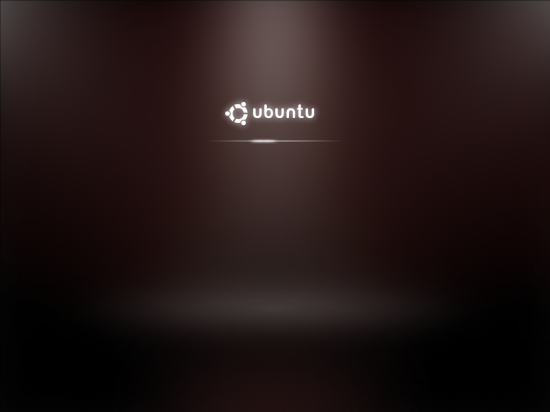
Boot up
After installation, I rebooted and was welcomed by a beautiful splash screen. Karmic also uses Upstart to handle the boot process. To have a quick bootup, the plan was to start X very early in the bootup process, so that usplash is no longer needed and replace it with xsplash. Although xsplash is present in Koala Karmic, usplash (the white Ubuntu logo on black background) is also available till xsplash is ready to be displayed. Even then, the boot up looks very professional and much better than the one found in earlier versions. Next loads the GDM, which has also been made prettier. It is amazing to see how much progress they have made, in a single cycle, in the boot experience area and definitely makes one have high hopes on the next version. My boot time in Jaunty, from power on to desktop being ready to use, was around 2 minutes and in Karmic it is now about 50% lesser! The plan for a 10 second bootup time in the next Ubuntu 10.04 “Lucid Lynx” version is something I am really excited about.

GNOME 2.28 Love
Then, the desktop finally loads and the first thing I notice is that a new icon theme being used. They have switched to the humanity icon scheme, which really adds a lot of beauty and elegance. Some minor cosmetic changes like making the icons in the notification area gray tone, like in OSX, do make the OS look pretty. While Mark Shuttleworth had initially announced that the theme would change from brown to something else, it hasn’t happened in this release. A lot of new wallpapers have also been included this time. A particularly interesting one is a set of space wallpapers, which keeps automatically changing every 30 minutes. The wallpapers were selected by holding a competition and selecting the best amongst them. Such efforts certainly help in encouraging a lot more people to get involved.
Let’s look at some of the changes and updates in the applications, starting with the new GNOME 2.28. The latest GNOME release did not bring in too many new features as a lot of developers are in preparation mode for the GNOME 3.x series. So, mainly, there were a lot of cleanups. Yet, a few nice features were added like Totem got the ability to remember the position of video playback, before the application was closed, last time, and resume playback from that position the next time. This is a very useful feature for people like me who view many movies, soaps and videos on their computers. Evince also got the ability to view and edit existing annotations in the PDF documents. However, creating new annotations is scheduled for the next release. GNOME Bluetooth was added to handle bluetooth connections, along with many new features. It now allows the users to use bluetooth headsets very easily and also allows connecting with mobile phones and using it to browse the internet on the computer. GNOME Volume Control also got a lot of nice features added, like per application volume control, ability to control a subwoofer and channel fading. Also, as promised, a preview release of the new GNOME Shell is available for testing and to get a idea of what GNOME 3 will bring.
Empathy has become Ubuntu’s default IM and VOIP client, this cycle onwards, and has also added a lot of polish, along with a lot of new features. It currently supports audio and video chat on Google Talk and Jabber. If you need audio/video on MSN then, you should use the Telepathy team’s PPA at https://launchpad.net/~telepathy/+archive/ppa. It might be a little buggy for now, though. It also supports nice chat themes including those available for Adium. Another useful feature is desktop sharing, which worked nicely for me. The messaging indicator (the envelope in the notification area), which was introduced in Jaunty by the Ayatana team has been updated to support many more applications like Kmail, Gwibber, Empathy, etc in this cycle. Users who are not too comfortable with Empathy, can easily go back to Pidgin by installing it.
The Ubuntu Software Center
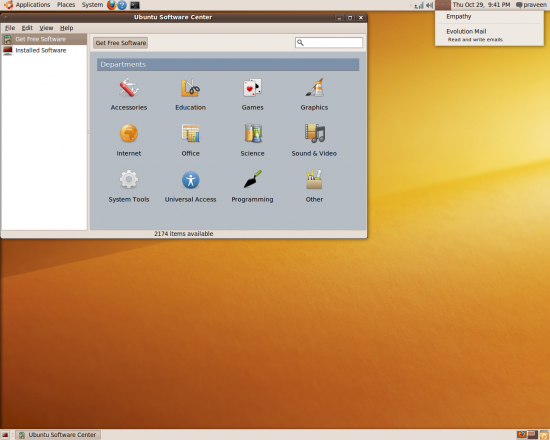
This brings us to the point of the new Ubuntu Software Center. Many people new to Linux often feel that installing software is very difficult and requires a lot of expertise. To solve this problem, Ubuntu has taken inspiration from the Apple Store and Android’s market place, and replaced the old Add/Remove software application with a new Software Center application. It is designed with simplicity in mind and aims to make the process of installing new applications easier and much more fun. Initially, I was somewhat skeptical of how helpful this application is going to be. But after trying it for some time, I realised this is one of the best change in a long time. The version included in this release only has a few basic features. But it will eventually evolve to include social features like a rating system for the software and the ability to install the software installed by your friends,etc. The long term goal of the Software Center is to replace Synaptic Package Manager and Update Manager also. Though this will take a few more releases to actually materialize. A somewhat controversial goal is to allow purchasing of commercial software. While some purists may dislike this idea, it seems to be a natural move to facilitate the gain of a bigger market share for the distribution.
In keeping with the buzz around “cloud computing” Canonical (the company behind Ubuntu) has launched a new Ubuntu One cloud synchronization service. It has some features similar to Dropbox, which is popular amongst a lot of Linux users. The benefit of Ubuntu One is that it is included by default in Ubuntu. This service allows to store and sync files, contacts and Tomboy notes. The information stored can also be accessed via the Ubuntu One website. Though native clients for Windows and Mac OSX will take some more time to develop. There are 2 subscription plans currently available. The free one comes with 2 GB of storage space and the paid plan costs 10 USD per month and offers 50 GB of storage space. Now, again while this represents another revenue channel for Canonical it has brought with it a lot of controversy. As the service is proprietary on the server side, many people felt that naming it Ubuntu One goes against the free ideals of Ubuntu. One thing to note is that the Ubuntu One client is open source and can be easily packaged for other distributions. It is clear that with ideas like this, Canonical is trying real hard to make it’s business profitable and no longer dependent on Mark Shuttleworth’s money.
Another new utility included in this release is the Palimpsest Disk Utility, also known as the GNOME Disk Utility. It allows for some simple disk operations like monitoring of the disks and creation, deletion and management of partitions, etc. In earlier releases, the absence of such a tool was cited as a big inconvenience. The Computer Janitor, which is used to remove unused programs and other cruft, has gained a better interface and some new features. The Network Manager which ships with this release is the latest 0.8 series version. It brings with it a lot of improvements for mobile broadband users and a much better interface. It also allows connecting to mobile phones via bluetooth and using it’s internet connection. Currently only the PAN bluetooth profile is supported. So only the latest mobile phones will work. Work is on to get Bluetooth Dial Up Networking (DUN) support in the next version, so that many more phones can be used.
In this cycle, Ubuntu had many projects to improve usability and user experience like the Papercuts project about which we discussed in the October issue. A Papercut is defined as a usability bug which is easy to fix. I would say that this project has been pretty successful as it has fixed around 65 of the 100 bugs targeted. The project wasn’t limited to GNOME bugs and included some KDE related bugs as well. The project also helped start discussions on usability problems in some projects. Some of the bugs fixed were as old as 5 years and were a source of a lot of frustration and annoyance. Of course the beauty of free software is that these bug fixes will be available for all the distributions to use.
While most of this article we have talked about the desktop version of Ubuntu, there were many improvements in it’s other derivatives as well. Kubuntu seems to be finally stabilizing with a much improved KDE 4.3. The Ubuntu Netbook Remix has also gained a lot of new features and some fine tuning. It’s selection of default applications has also been changed to better suit netbook users. A Kubuntu Netbook Remix was also released for the first time, which KDE fans are going to love. A version of Ubuntu based on the Moblin stack has also been released.
Final verdict
So, with this version does Ubuntu live up to it’s name of one of the most popular distributions? It certainly does and this version is certainly worth the upgrade for current Ubuntu users, especially those plagued by poor graphics drivers for Intel cards in the Jaunty release. There are 2 things which really excite me with Ubuntu. First is that, after six months when the next Ubuntu version comes out, which will be an LTS, things look really good for Ubuntu. Many computer manufacturers like Dell will use it for their netbooks, laptops and desktops. And when the cheap ARM chips based net books finally come out, Linux will certainly be a very good competitor to the proprietary Operating systems. The second thing is that with this release Canonical has come up with some innovative plans to profit from Ubuntu. If they actually are able to make money off the Linux desktop, it will be nothing short of spectacular!
Ed’s note: Do check out the complete Release Notes and LifeHacker for more images of Ubuntu 9.10.

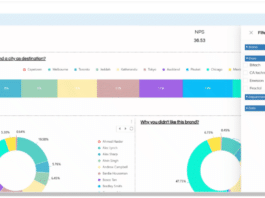
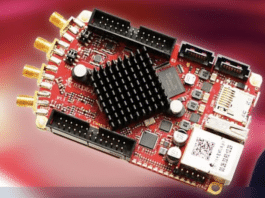

[…] Read the original: Ubuntu 9.10 unleashed, amid Windows 7 & Snow Leopard – LINUX For … […]
[…] Read more here: Ubuntu 9.10 unleashed, amid Windows 7 & Snow Leopard – LINUX For … […]
Social comments and analytics for this post…
This post was mentioned on Twitter by LinuxForYou: Check out the initial review of Ubuntu 9.10 Karmic Koala http://ow.ly/xThG…
[…] Read more from the original source: Ubuntu 9.10 Unleashed, Amid Windows 7 & Snow Leopard – LINUX For … […]
[…] Ubuntu 9.10 Unleashed, Amid Windows 7 & Snow Leopard So, with this version does Ubuntu live up to it’s name of one of the most popular distributions? It certainly does and this version is certainly worth the upgrade for current Ubuntu users, especially those plagued by poor graphics drivers for Intel cards in the Jaunty release. There are 2 things which really excite me with Ubuntu. First is that, after six months when the next Ubuntu version comes out, which will be an LTS, things look really good for Ubuntu. Many computer manufacturers like Dell will use it for their netbooks, laptops and desktops. And when the cheap ARM chips based net books finally come out, Linux will certainly be a very good competitor to the proprietary Operating systems. The second thing is that with this release Canonical has come up with some innovative plans to profit from Ubuntu. If they actually are able to make money off the Linux desktop, it will be nothing short of spectacular! […]
Everything is fine. Except the yellow. It gets on my nerves, to see a loud colour like that. The should have gone with something soft and dark.
Downloaded the I386 ISO file from Ubuntu India Mirror and burned that onto a CD.
Fist impressions were very good. Looked very slick, boot time was impressive.
However, tried to connect to internet using BSNL Broadband using the wired connection and it would not connect. Use DHCP in ADSL modem. I could login/ping to ADSL router, but any site times out after a while. I even tried using OpenDNS IPs but !!!!!!!!!!!!!!
However, I happen to have Ubuntu 9.04 LiveCD (LFY, June 2009). I booted using that and tried to connect to ubuntu website and guess what!! Like a charm it went.
Now what?
Niemals Ubuntu! Jemand der nichts für die Community macht sondern andere nur ausnutzt ist es nicht wert.
Never Ubuntu! Someone who does nothing for the community but others only advantage is not worth it.
That is very strange. Could you ping your modem (192.168.1.1)? Do you connect in bridge mode (by using a username and password during login)? Which modem do you have? Which telecom circle are you in?
[…] Linuxforyou: So, with this version does Ubuntu live up to it’s name of one of the most popular distributions? It certainly does and this version is certainly worth the upgrade for current Ubuntu users, especially those plagued by poor graphics drivers for Intel cards in the Jaunty release. […]
Ping the modem : YES , around 3ms.
Open the Web Page of the Modem using Firefox : YES.
With lynx, it should be possible to login to the modem from command line . Is that true ?
let celebrate new year with ubuntu:-)
come december when i will be dancing with my pc
'm using Windows right now. Partitions(drives): C (hard disk drive), D , E , F.
What I want: I want to format C (which I'll do from Windows disk), and in this way I'll be able to get my C partition's space unallocated.
Now I wish to install Ubuntu Karmic on that specific unallocated space. It should not harm the content in D, E , F drives (as per windows). I'm greatly confused whether Ubuntu considers whole disk as a single space and then offers the option to partition: If it is so then certainly all content will be lost.
Can anybody sort this out?
Use the advanced partitioning option in the install here then you will be able to see all the different disks and partition whichever u choose and whichever disk u wish to install ubuntu on,just select mount / on that.
Is this article going to be published on December issue?
No.
This new release is cool.
i am using Ubuntu from last 4 years and this release is the coolest one.
the best part is additional soft
Yes…im using ubuntu since last year…
although not so familiar with it but its really a good try..
Thanks…and thanks for sharing too…