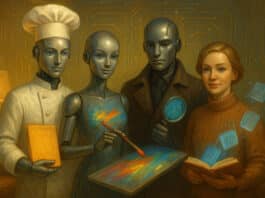It’s only fair to first mention a few words about myself. I have been a hardcore Windows user, until about two years back. Since then, although I have been running Mandriva on my machine, I was still predominantly a Windows user because I am a professional gamer. As typical with most OS migrators (especially from Windows), KDE was my very first choice to test drive, and I have stayed glued to it till date. Hence, it’s no wonder that I was asked to review PCLinuxOS 2009 the moment our IT admin downloaded it (owing to its similarity with Mandriva, and KDE runs on it, by default).
Background check
PCLinuxOS is a GNU/Linux distribution that was built on Mandriva and was launched as a set of RPM packages. Bill Reynolds (a.k.a. Texstar) had created PCLOS as a fulfillment of his wish to package source code without having to deal with the rest of the world. It later evolved into a complete desktop operating system with its own unique set of features. The distro’s stability and ease of use made it popular pretty fast and even topped the distro ranking at Distrowatch in 2007.
Configuration of the test machine
I ran it on a pretty low-end laptop, a Compaq Presario C300, with the following specs:
- Motherboard: Intel 915
- Processor: Celeron M 1.67 MHz
- Memory: 512 MB DDR
- Hard Disk: 60 GB SATA
The installation
After I booted the machine off the LiveCD, I was presented with the option of a LiveCD install and a few safe modes. There was no option to install PCLOS 2009.1 right away. Anyway, before loading the operating system, I was asked for my keyboard layout and was directly presented with the log-in screen.
The default IDs are as usual, ‘guest’ and ‘root’, with their respective passwords mentioned at the top left of the screen. I logged in as the root user right away because I wanted to install this baby on my machine, ASAP.
While you log in, you are presented with a loading screen that actually shows various icons symbolising each of PCLOS’ major releases. Although I am not too confident if it is a welcome change from KDE’s traditional loading screen, I am sure I would prefer the latter, any day. What’s more, there’s bad news for all you KDE4 enthusiasts. PCLinuxOS 2009.1 does not ship the latest version of KDE. PCLOS runs on KDE 3.5.10 since the creators still do not have enough faith in the latest version. However, they have promised to make it available on the repos, very soon.
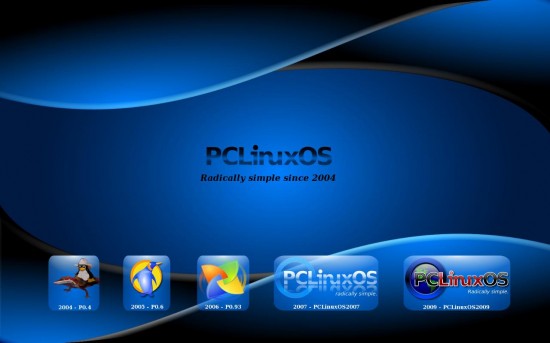
When I clicked on the installation icon on the LiveCD desktop, it was interesting to find a message window asking me to remove a few video drivers from the installation if I do not need them. For example, if you have an ATI card, NVIDIA drivers would be redundant and it’s better not to install them in the first place. Removal of unnecessary drivers also gives you a faster booting sequence. Of course, if you are unsure, you can always click on ‘Cancel’ and move on with the installation process.
PCLOS has a pretty simple drake-live installer that doesn’t ask for many options and gets the job of installation done in about 10 minutes flat. However, the partitioning window is not too newbie friendly, especially considering that PCLinuxOS is targeted at people who wish to migrate from other operating systems. Moreover, PCLOS gave me the option of creating a custom partition or installing it on available free space, but there was no option to install it on the complete disk. This just makes one wonder, are the guys at PCLOS trying to tell me that it is always good to have another distro installed in my computer, as a back-up? Don’t they have faith in their own offering?
My computer already had openSUSE installed in it and I wanted to use the same ‘home’ folder. It was great to notice that PCLOS did not offer to format ‘home’ by default, but only the ‘root’ drive. After partitioning, the operating system was installed onto my machine and I was presented with the GRUB bootloader settings. While you can always tweak it out, for the benefit of the newbies, you can just keep clicking Next till the installer asks you to remove the disk medium and reboot the system.
Oh, I almost forgot, there is also a PCLOS-GNOME version available for GNOME enthusiasts.
Initial impressions
One of the first setbacks I experienced was when I found out that there is no 64-bit edition for PCLinuxOS 2009.1. What’s more, booting into the operating system was a rude shock because of the really ugly artwork that they have come up with. Although a customised PCLOS button is always a welcome change from the same old KDE menu button, I only wish they had used a bit more aesthetics while designing it. Moreover, the default theme used by PCLOS will actually make the windows look like that of Windows Vista. Nice try, I’ll say. The very first thing I did, after logging in, is change the theme to ‘Plastik’ to give myself some visual respite.

What also irritates me, at times, is why the distros don’t manage to automatically gauge a machine’s graphics capability and switch on the 3D graphics automatically? For new users, there is a high probability of them using the same distro for years, without even being aware of its 3D capability, ever! At least, a user should be presented the option of enabling 3D graphics right after logging on, for the very first time. Well, speaking of PCLOS, activating Compiz in my machine was a farce since it degraded the performance to a frustrating level. But, then again, I guess this time the fault is at my laptop’s end—it’s too old.
A deeper look into the distribution
The software manager in PCLOS is pretty confusing, at least for me. Allow me to present my case. Firstly, Synaptic as a package manager, for a RPM distro, hits you right at the middle of the head. What’s more, one can’t even install an RPM file by double-clicking on it. I had to download KPackage to be able to install RPMs without any hassle. (Editor’s Note: Boy, and I thought Synaptic as the default package manager was a seller—at least for most people ;-))
The repositories have really old software. It beats me that PCLinuxOS still uses printer-drake, something that has been discontinued even by Mandriva, which maintained it. Unfortunately, I did not have a printer nearby to test its functionality.
Fortunately, there’s something good about the distro, too. PCLOS Control Centre shows some good improvements, including changes to how networking, firewalls, proxy and shares are handled. Software load times are very good, at least compared to Mandriva and openSUSE. Moreover, since I use the ‘printscreen’ a lot everyday, finding the button automatically configured with KSnapshot brought a smile in my face, right away.
Bundled software
The desktop version of PCLinuxOS 2009.1 has exactly the same number of software as on the LiveCD. Moreover, it is just the sweet spot for the ‘migrators’ since the distro doesn’t pack in as many software as in Mint and Sabayon, but neither is it as bare as in MiniMe.
One function that won my heart is the option to create a LiveCD and LiveUSB on-the-fly. While I created a LiveUSB of PCLOS itself, I have a feeling that the tool shall allow one to create a LiveUSB of any distro, since it asked me for the image file of the operating system.
Compatibility issues
I, personally, didn’t find a single compatibility issue with PCLOS. Every single piece of hardware on my laptop got detected seamlessly by the operating system. Besides, since I need to use ndiswrapper for the wireless adaptor, PCLOS actually gave me options to choose the one that’s for me and went on to install it without a hitch!
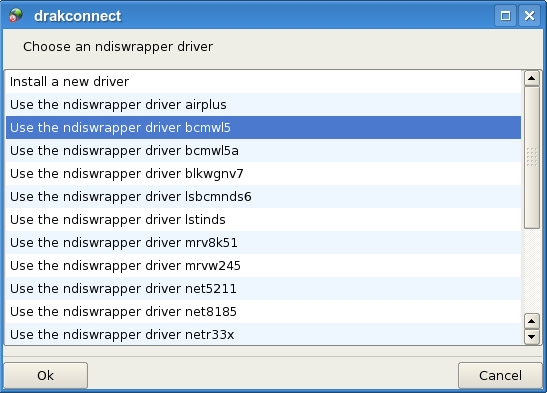
I just wish the DVD drive of my personal computer was in working condition, because I was very interested to check out how easy/difficult it gets to detect my Web cam.
Multimedia capabilities
I must admit, I was blown away by the distro’s multimedia capabilities. It didn’t matter which audio or video file I threw at it, PCLOS managed to play it with absolute elan. All my MP4 and AVI files worked out of the box. It was also good to see KMplayer as the default video player, and not Kaffeine. My only complaint… I wish VLC and SMplayer were also bundled with the distribution.
PCLOS for an Internet PC
PCLinuxOS 2009.1 is the perfect GNU/Linux distribution to be installed in an Internet PC. With the latest craze for this genre of computers and with the attempts to reduce their retail prices, PCLOS should be an automatic choice. It comes with the latest versions of Mozilla Firefox and Thunderbird. That takes care of the browsing and e-mail needs. For IM, there’s always Kopete to bail you out. Yet, a desire for Pidgin does keep simmering. What’s more, it also has Flash already installed in it. So, one can start YouTubing right away, without the hassle of downloading the plug-in separately, as is the case with almost every other operating system! Also, apart from KTorrent, PCLOS also has FrostWire to take care of your downloading needs. However, beware! Just like proprietary software, unauthorised downloading of movies and audio files is still a criminal offence.
For a distro version that took two years to launch, the level of development is zilch. Moreover, I found PCLinuxOS 2009.1 a bit behind the times in a few areas.
Rounding off
Although PCLinuxOS 2009.1 is absolutely solid and recommendable to one and all, the latest artwork is an absolute turn off. I have been using Mandriva 2009 for quite some time now, with KDE 4.2 on it, and had wanted to shift to another distro for a few weeks. However, the very looks of PCLOS 2009 forced me to stay put with Mandy and bide my time for the Spring Edition. Otherwise, if you are looking out for just plain functionality and do not give a hoot about how your operating system looks, you should be one very happy PCLinuxOS user, for sure!