Project management software tools enable efficient management of business processes. In this article, we take a look at the most effective open source project management tools that businesses can implement to achieve excellence.
A project is defined as a collection of works or activities that are expected or planned to be completed within a predetermined period of time and within a predefined budget. A project is characterised by a detailed set of tasks, which is also known as the scope of the project. It also has an expected time period, and a budget. Even in one’s daily or professional life, there are many tasks that require us to follow many steps to successfully complete them. For instance, taking a car out of a garage, driving it to the office and parking it there is regarded as a combination of activities and can also be termed a ‘project’. The term can also be applied to one-time tasks with a definite beginning and ending. A project involves doing the task in a proper sequence and following the project life cycle, which consists of the concept, design, execution, implementation and the commissioning or handing over of the project.
In the real world, teams have to handle multiple projects at the same time, and it is not possible to simply rely on human memory to keep everything organised. And storing all data about a project in one place like an email folder or on a single computer as a simple Word file is not practically possible. To deliver the projects on time and within the predefined budget, information has to be sorted, documented well, deadlines marked and documents shared among the team members. It is highly important to have seamless and continuous communication among all team members. In order to manage the projects in an effective manner, the only solution is to deploy project management software.
Project management software solutions are regarded as effective tools to provide the best-in-class organisational value and make managing a business more professional. Such software provides a common platform, right from scheduling and assigning tasks to tracking performance, finance and team tuning, making it a one-stop solution for all organisational needs.
Recently, small businesses have started adopting SaaS based online cloud project management solutions as these keep track of all the key variables and help companies to deliver their projects on time and within budget. With the implementation of high-end security, cloud hosting and unlimited integration, various project management solutions are becoming more affordable, and many of them are completely free to use.
Let’s now explore effective open source project management tools that businesses can implement. These tools are open source and currently deployed in various startups, SMEs and even in some large scale organisations. By researching the extent of their implementation in the real world, we arrived at the following top five open source project management tools that provide a comprehensive set of useful features for small businesses.
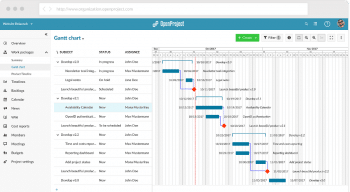
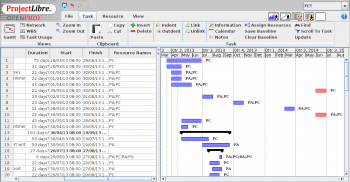
OpenProject
This is a Web based project management solution which was designed using Ruby on Rails and Angular JS. It was released under the GNU General Public License Version 3 and is under consistent development by the open source community. It is highly suitable for location-independent team collaboration.
OpenProject is ideal for project teams to work in throughout the project’s life cycle. The platform offers various features like collaborative project planning, timeline reports, management of tasks, reporting of project costs incurred from time to time, Scrum and much more.
This open source project management tool is popular because of its intuitive user interface, powerful documentation and enhanced features.
Features
- Project planning and scheduling: OpenProject lets project managers easily define the project’s objectives and work specifications. The tool analyses the required activities and creates a professional project plan that demonstrates how and when the project will be delivered, on time and within the scope.
- Product roadmap and release planning: This feature enables project managers to visualise, do proper planning and communicate the project’s activities to the team members. It also helps to strategise the project roadmap by enabling transparency among these members.
- Effective task management and team collaboration: OpenProject is a powerful tool to enable teams to keep consistent track of the work done as well as the work pending, and get effective results. It enables the team members to organise and assign tasks, and effectively communicate these at any single point of time.
- Agile and Scrum integration: Considering that agile based projects have a shorter development period, OpenProject provides a Scrum based platform for agile teams to build, measure and learn on. The teams can prioritise and do effective task tracking. This feature integrates high-end modules like roadmap planning, bug tracking and task management.
- Time tracking, budgeting and reporting of costs: OpenProject creates an ideal platform to build projects and effectively track all activities. Progress can be tracked from a cost perspective to enable timely budgeting.
- Bug tracking: OpenProject provides add-on benefits by ensuring quality via tracking tasks and through effective communication. With OpenProject, quality assurance managers can easily capture, differentiate and prioritise the bugs in projects.
In addition to the above, OpenProject provides add-on features via cloud linkage especially designed for large scale enterprises.
Latest version: 7.2
Official website: https://www.openproject.org/
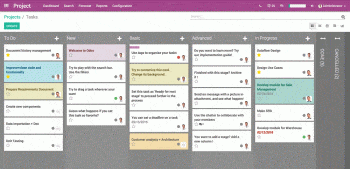
ProjectLibre
ProjectLibre is open source, free to use project management software developed by Marc O’ Brien as an alternative to Microsoft Project. It’s used for task management, resource allocation, tracking of tasks, Gantt charts and much more.
ProjectLibre is developed using Java and provides a similar user interface as Microsoft Project. It includes a ribbon-style menu and the same series of steps to create a project plan, i.e., create an indented task list or ‘work breakdown structure’ (WBS), set durations, create links, assign resources, etc.
ProjectLibre can easily run on all platforms like Windows, Linux and Mac OS.
Features
- Compatible with MS Project: ProjectLibre is fully compatible with MS Project 2003 (till date version files). It has almost the same user interface and approach for creating a project plan. It enables project managers to do the following: create an indented task list, work breakdown structure, project duration, links, predecessors and resources. It also creates budgets and effectively manages expenses.
- Advanced project management functionality: ProjectLibre can handle single as well as multiple projects with a wide set of tools like a calendar and user interactive Gantt charts; it provides powerful scheduling and hierarchy features. It also provides templates for quick starts, and supports user stories and version control for agile methods. It keeps track of records and history, and provides other features like PERT charts, network diagrams and other budgeting features.
- Advanced collaboration, issue tracking and other features: ProjectLibre supports enhanced social media linkage, forums, Web conferencing, etc. It also supports code integration and multiple workflows for issue tracking. It can even export PDFs without any restrictions.
ProjectLibre will soon support ProjectLibre Cloud, with a similar interface as Google Cloud, which will enable users to manage and create projects anytime and anywhere, in the browser.
Latest version: 1.7
Official website: https://www.projectlibre.com
ODOO
ODOO, a comprehensive all-in-one project management software, was designed by Fabien Pinckaers and is packed with a complete suite of enterprise management applications. It is an all-in-one business software, which includes CRM, website/e-commerce, accounting, manufacturing, warehousing, project management, inventory, etc. The complete source code of ODOO is available on GitHub under AGPLV3.
ODOO consists of an application server, which uses PostgreSQL as its backend database with a Web based client. It is written in Python, with a highly modular design, which allows rapid development of new modules through Open Object RAD. In addition, ODOO consists of 30 core modules and 3000+ community modules. It also provides strong technical support, as well as support for bug fixing and new development, apart from other services.
Features
- Interactive user interface: ODOO provides an interactive user interface, which is mobile friendly to track projects and perform tasks easily. It also has a fully customisable project process that can filter tasks in a smart way.
- Project tasks: This feature comprises a comprehensive set of project management tasks like customised Kanban view, Gantt charts, graphs, pivot table analysis, time tracking, document management, multi-project management and calendar deadlines.
- Enhanced communication features: These include features like email integration, custom alerts, user chat groups, live collaboration and activities logs.
- Customer services: ODOO is fully equipped with timesheets, forecasts and a customer portal for successful project implementation.
- Project reporting: This software is tightly integrated to provide enhanced project management reporting features like dashboards, tasks analysis and issues analysis.
- Smart integration: ODOO has powerful APIs that do almost everything, and it integrates with Google Docs for linking all the documents and advanced accounting features.
Latest version: 11.0
Official website: https://www.odoo.com

Wekan
Wekan is free, open source project task management and collaboration software that uses the Kanban approach for simple and fast workflow. With Wekan, project managers can create boards on which cards can be dragged around between columns. It is very easy to use and has interactive project management software. After the creation of boards, users need to simply add the project team to the project and everything is set to take off.
Wekan is released under the MIT License and is open for modifications and enhancements. It gives users full control over their data and can be hosted on the server. The Wekan community consists of over 400,000 members, which means there is a vibrant community working towards further improvements.
Features
- Enhanced task management with interactive GUI and easy, customisable options.
- Kanban boards that allow a card-based task management.
- Can be easily installed via Docker, Sandstorm, Cloudron, Ubuntu Snap, Source and even Debian packages.
- Open source with interactive timeline. Available as an app for iPhone and Android.
Latest version: 0.63
Official website: https://wekan.github.io/
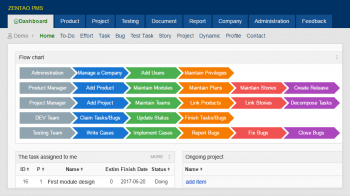
ZenTao
ZenTao has been designed by the Agile team for agile based software projects. It is regarded as a complete life cycle management tool and supports Scrum.
ZenTao includes the SaaS version, ZenTao Cloud, which enables project managers to keep track of projects, anytime and anywhere.
Features
- Product management: Products, stories, plans, releases and roadmaps.
- Project management: Projects, tasks, teams, builds and burndown charts.
- Quality management: Bugs, test cases, test tasks and test results.
- Document management: Product document library, project document library and customised document library.
- Work management: To-do tasks and personal work management.
- Organisation management: Departments, users, groups and privileges.
- Reports: Statistical reports.
It also has a Search feature.
Latest version: 9.5.1
Official website: https://zentao.pm























































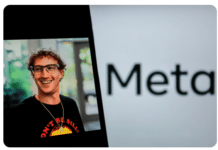


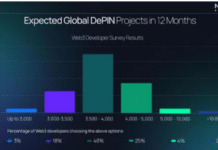
















Great Post! I’d like to suggest one more tool for your list. ProofHub is a project management and online collaboration tool equipped with amazingly powerful productivity features. You can create projects to organize your writing efforts.
This is interesting stuff! As always good content by Dr. Anand Nayyar. Thanks!
Thanks for sharing this great information of project management tools available business. I am searching for that tool to manage my projects. Keep on doing this and update the list.